외국인으로서, 여러분은 한국어 발음에 어려움을 겪고 있을 겁니다.
As a foreigner, you probably have difficulties in Korean pronunciation.
다행히, 최근에 구글을 포함한 인터넷 포털 업체들이 번역서비스를 제공하고 있습니다.
Fortunately, Internet portal service providers, including Google, provide us with translation service.
비록 아직은 완벽한 번역은 아니지만, 아래와 같이 발음과 사전 기능을 활용할 수 있습니다.
Though their translation is not perfect, we can get advantages from using pronunciation and dictionary function.
해당 기능들을 어떻게 활용하는 지를 아래와 같이 보여드리겠습니다.
I will show you how to use those functions as below.
그리고 이것이 제가 텍스트 파일을 포스트에 첨부하는 이유이기도 합니다.
And this is the reason why I attache text files to my posts.
How to use Google Translate - 구글 번역 활용법

Site URL : https://translate.google.com/
텍스트를 입력하거나, 복사해서 붙여넣기를 하면 그림에서 처럼 발음을 듣거나 볼 수 있습니다.
When you input something or copy & paste our text, we can listen and watche the pronunciation of that.
How to use papago - papago 활용법

Site URL : https://papago.naver.com/
Papago는 발음을 보여주지는 않지만, 여성의 목소리로 발음을 들려주기 때문에 더 깨끗하게 들리는 편이고, 사전 기능도 함께 제공합니다.
Papago does not show the pronunciation but you can enjoy clearer pronunciation because the sound is female voice. And furthermore, it also provides dictionary function.
하지만, 개인적으로 네이버는 저의 취향이 아닙니다.
But, personally Naver is not my type.
'Learning Korean(한국어 배우기)' 카테고리의 다른 글
| Using transportation : 교통 수단 이용 하기 - Learning Korean (0) | 2023.05.28 |
|---|---|
| Korean Informal Chatter - Essay written by Insamyoja (0) | 2023.05.28 |
| Shopping : 물건 사기 - Learning Korean (0) | 2023.05.28 |
| How to read and write Korean numbers - 한국어 숫자 읽기 & 쓰기 (0) | 2022.05.08 |
| Korean Alphabet and the way of writing (0) | 2022.04.16 |
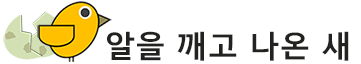




댓글